4.7. API Gateway¶
API Gateway の定義情報の一覧表示・詳細表示・追加・編集ができます。API定義の詳細は、API Gateway 利用手順書 を参照してください。
API Gateway 定義情報は Swagger の YAML 形式テキストで表示・入力をサポートします。
API Gateway の追加¶
例として、API Gateway の追加方法を説明します。
API Gateway 一覧画面で、「追加」を選択してください。
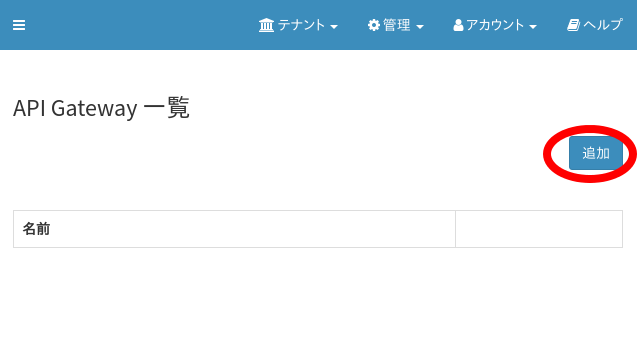
API Gateway 追加画面が表示されますので、「名前」と「定義」を入力し、「保存」を選択してください。
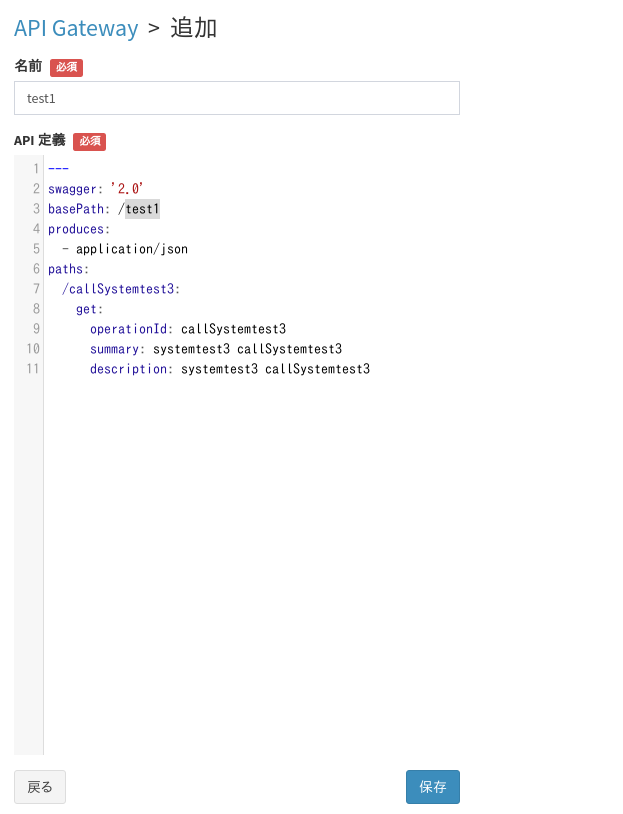
これでテナントに API Gateway が追加されました。

API Gateway の編集、削除¶
API Gateway の編集、削除は、API Gateway 一覧画面で「編集」、「削除」を選択してください。